CCNA Online Training
CCNA: stands for Cisco Certified Network Associate. It is a foundational certification offered by Cisco that validates an individual’s ability to install, configure, operate, and troubleshoot medium-size routed and switched networks. The CCNA certification covers networking fundamentals, IP connectivity, security fundamentals, automation, and programmability, making it ideal for aspiring network engineers and IT professionals starting their careers in networking
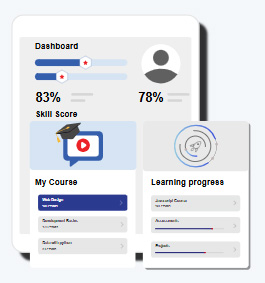
- Learn & practice Course Concepts
- Course Completion Certificate
- Earn an employer-recognized Course Completion certificate by Ziventra.
- Resume & LinkedIn Profile
- Mock Interview
- Qualify for in-demand job titles
- Career support
- Work Support

CCNA Training Content
You will be exposed to the complete CCNA Training course details in the below sections.
Topic-wise Content Distribution
Networking Basics and Network Fundamentals
- Introduction to Computer Networks
- OSI Model Explanation and Understanding
- TCP/IP Model and Internet Overview
- Introduction to Cisco Packet Tracer
- Understanding Network Topologies
- Types of Networking Cables and Wires
- Hubs vs Switches vs Routers
- Introduction to IP Addressing
- Types of IP Addresses
- IPv4 Addressing and Binary Conversion
- Subnetting:
- Class C
- Class B
- Class A
- Network Architecture:
- Characteristics of Network Topologies
- 2-Tier, 3-Tier, and Spine-Leaf Architecture
- On-premises vs Cloud Networking
- Network Types: SOHO, LAN, MAN, WAN, SAN
- Physical Interfaces and Cabling Types
- Single Mode Fiber
- Multi Mode Fiber
- Copper
- Ethernet, Shared Media, Point-to-Point Connections
- Power over Ethernet (PoE)
- Network Devices:
- Routers, L2 & L3 Switches, NG Firewalls, Access Points, Endpoints
- Servers: DHCP, DNS, FTP, SMTP, POP3, NTP, HTTP/HTTPS, Syslog
- Combined Practical Lab for DHCP, DNS, FTP, HTTP, SMTP, POP3
Router Components
- Overview of Router Components
- RAM, NVRAM, Flash Memory
- Introduction to Cisco IOS
- IOS Modes:
- User EXEC
- Privileged EXEC
- Global Configuration Mode
- Interface Configuration Mode
- Line Configuration Mode
- Router Configuration Mode
- Password Configuration:
- Enable and Line Passwords
- IP Address Configuration:
- Primary and Secondary IP
- Managing Configuration Files:
- Viewing & Deleting running-config and startup-config
- Hostname and Interface Description Configuration
- Banner Message Configuration
Routing
- Importance of Routing
- Basic Routing Configuration and Lab
- Static and Default Routing:
- Individual and Combined Configuration Labs
- Loopback Interface Configuration
- Introduction to Dynamic Routing
- Static vs Dynamic Routing
- RIP (v1 and v2) Configuration
- EIGRP:
- Configuration with Same and Different AS Values
- OSPF:
- Single Area and Multi-Area Configurations
- DHCP on Routers:
- Router as DHCP Server, Client, and Multiple DHCP Server Configuration
Switching
- Switch Basics
- IP Address and Gateway Configuration on Switch
- VLAN:
- Creation and Deletion
- VTP Overview
- Multi-user Lab Setup using Switch
- Remote Access:
- Telnet and SSH Configuration
- Switch Security:
- Enable and Secret Passwords
- Password Encryption
WANs
- WAN Fundamentals
- PPP Protocol:
- PAP and CHAP Configuration
- Access Control List (ACL) Configuration Lab
- Network Address Translation (NAT) Configuration Lab
- Routing Troubleshooting:
- Removing IP and Incorrect Routes
- Router Configuration Backup & Restore using TFTP
- IOS Upgrade on Routers using TFTP Server
Request More information
Hands on CCNA Projects
Our CCNA Training course aims to deliver quality training that covers solid fundamental knowledge on core concepts with a practical approach. Such exposure to the current industry use-cases and scenarios will help learners scale up their skills and perform real-time projects with the best practices.
Training Options
Choose your own comfortable learning experience.
On-Demand Training
Self-Paced Videos
- 30 hours of Training videos
- Curated and delivered by industry experts
- 100% practical-oriented classes
- Includes resources/materials
- Latest version curriculum with covered
- Get one year access to the LMS
- Learn technology at your own pace
- 24×7 learner assistance
- Certification guidance provided
- Post sales support by our community
Live Online (Instructor-Led)
30 hrs of Remote Classes in Zoom/Google meet
- Live demonstration of the industry-ready skills.
- Virtual instructor-led training (VILT) classes.
- Real-time projects and certification guidance.
For Corporates
Empower your team with new skills to Enhance their performance and productivity.
Corporate Training
- Customized course curriculum as per your team’s specific needs
- Training delivery through self-Paced videos, live Instructor-led training through online, on-premise at Mindmajix or your office facility
- Resources such as slides, demos, exercises, and answer keys included
- Complete guidance on obtaining certification
- Complete practical demonstration and discussions on industry use cases
Served 130+ Corporates

Our Training Prerequisites
Prerequteis Of CCNA Online Training :
- Basic Computer Knowledge: Familiarity with operating systems, file management, and general computer usage.
- Understanding of Networking Fundamentals (optional but helpful): A basic awareness of how networks operate, including terms like IP address, LAN, and the Internet.
- Interest in Networking: A genuine curiosity and passion for IT infrastructure, network security, and communication protocols.
- Internet Access & Laptop/Desktop: A stable internet connection and a personal device capable of running Cisco Packet Tracer or other simulation tools.
Talk to our team directly
Schedule A Free Consultation
