Playwright With Javascript Online Training
Playwright with Java script: is an open-source automation library developed by Microsoft that allows you to write end-to-end tests for web applications. When used with JavaScript, it enables fast, reliable testing of modern web apps across multiple browsers like Chromium, Firefox, and WebKit.
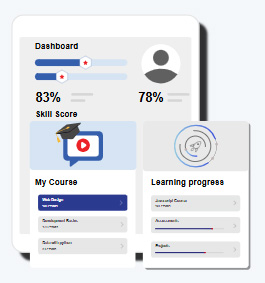
- Learn & practice Course Concepts
- Course Completion Certificate
- Earn an employer-recognized Course Completion certificate by Ziventra.
- Resume & LinkedIn Profile
- Mock Interview
- Qualify for in-demand job titles
- Career support
- Work Support

Playwright With Javascript Online Training Content
You will be exposed to the complete Playwright With Javascript Training course details in the below sections.
Topic-wise Content Distribution
- JavaScript from Scratch
- Data Types & Variables
- Statements & Loops
- Functions
- Object Creation
- Arrays
- Arrow Functions
- Asynchronous Programming (Async/Await)
- Introduction
to Playwright and its Key Features - Installing
Node.js and Visual Studio Code for Playwright Setup
- Creating
an NPM Project and Installing Playwright Dependencies - Understanding
Playwright Test Annotations and Async/Await - Browser
Context and Page Fixture - Playwright
Configuration File Explained - Running
Your First Playwright Test on Multiple Browsers
- Supported Locators in Playwright
- Common Playwright Methods: Type, Click, Get Text, Locating Multiple Elements
- Playwright Wait Mechanisms
- Working with Dropdowns
- Radio Buttons & Checkboxes
- Handling Child Windows
- Playwright Inspectors, Trace Viewers, Code Generation Demo & Examples
- Handling
Dynamic Elements - Auto-Suggestive
Dropdown Handling - Assertions
in Playwright - Writing
Complete E2E Automation Scripts
- GetByLabel,
GetByRole, GetByText, GetByAttribute and Other Locators - Using
Playwright UI Runner
- Validation
of Hidden Elements - Handling
Alert Pop-ups - Frame
Handling Techniques
- Using
Playwright Request Methods - Response
Validation and Parsing API Responses - Storing
Authentication Details in Local Storage - Writing
Mixed Web & API Test Scripts
- Saving
and Injecting Session Storage into Browser Context - Debugging
API Steps using VS Code - API
Logging - Intercepting
Network Requests and Responses - Aborting
Network Calls
- Capturing
Screenshots of Pages & Specific Elements - Conducting
Visual Testing
- Introduction
to ExcelJS - Extracting
Data from Excel Files in Playwright - Utility
Functions for Reading & Writing Excel - Handling
File Uploads and Downloads
- Building
Complete Page Object Model (POM) Framework Using Mocha - Handling
Test Data from JSON Files - Parameterization
for Running Tests with Different Data - Project
Configuration & Setup - Test
Retries, Serial and Parallel Execution - Running
Last Failed Test Cases
- Generating
HTML and Allure Reports for Playwright Tests - Installing
and Configuring CI/CD with Jenkins - Integrating
Playwright Framework with Jenkins
- Introduction to Cucumber Framework
- Setting up Cucumber Configuration and Feature Files
- Step Definitions and Page Script Generation
- Using Cucumber Hooks, Tags, and Parameterization
- Generating HTML Reports for Cucumber Framework
Request More information
Hands on Playwright With Javascript Projects
Our Playwright With Javascript Training course aims to deliver quality training that covers solid fundamental knowledge on core concepts with a practical approach. Such exposure to the current industry use-cases and scenarios will help learners scale up their skills and perform real-time projects with the best practices.
Training Options
Choose your own comfortable learning experience.
On-Demand Training
Self-Paced Videos
- 30 hours of Training videos
- Curated and delivered by industry experts
- 100% practical-oriented classes
- Includes resources/materials
- Latest version curriculum with covered
- Get one year access to the LMS
- Learn technology at your own pace
- 24×7 learner assistance
- Certification guidance provided
- Post sales support by our community
Live Online (Instructor-Led)
30 hrs of Remote Classes in Zoom/Google meet
- Live demonstration of the industry-ready skills.
- Virtual instructor-led training (VILT) classes.
- Real-time projects and certification guidance.
For Corporates
Empower your team with new skills to Enhance their performance and productivity.
Corporate Training
- Customized course curriculum as per your team’s specific needs
- Training delivery through self-Paced videos, live Instructor-led training through online, on-premise at Mindmajix or your office facility
- Resources such as slides, demos, exercises, and answer keys included
- Complete guidance on obtaining certification
- Complete practical demonstration and discussions on industry use cases
Served 130+ Corporates

Our Training Prerequisites
Prerequteis Of Playwright With JavaScript Online Training :
- Basic understanding of JavaScript: Familiarity with core JavaScript concepts such as variables, functions, and asynchronous programming (async/await) is recommended but not mandatory as the course covers fundamentals from
scratch. - Basic knowledge of web technologies: Understanding of HTML, CSS, and how web browsers work will help grasp automation concepts faster.
- Familiarity with command-line interfaces (CLI): Ability to navigate and run commands in terminals like PowerShell, Command Prompt, or Mac Terminal.
- Basic programming mindset: Experience with any programming language is helpful but not required.
- No prior Playwright experience needed: This course starts from setup and foundational concepts, making it beginner-friendly.
Talk to our team directly
Schedule A Free Consultation
